Mobile App Development Process for Android & iOS
August 5, 2021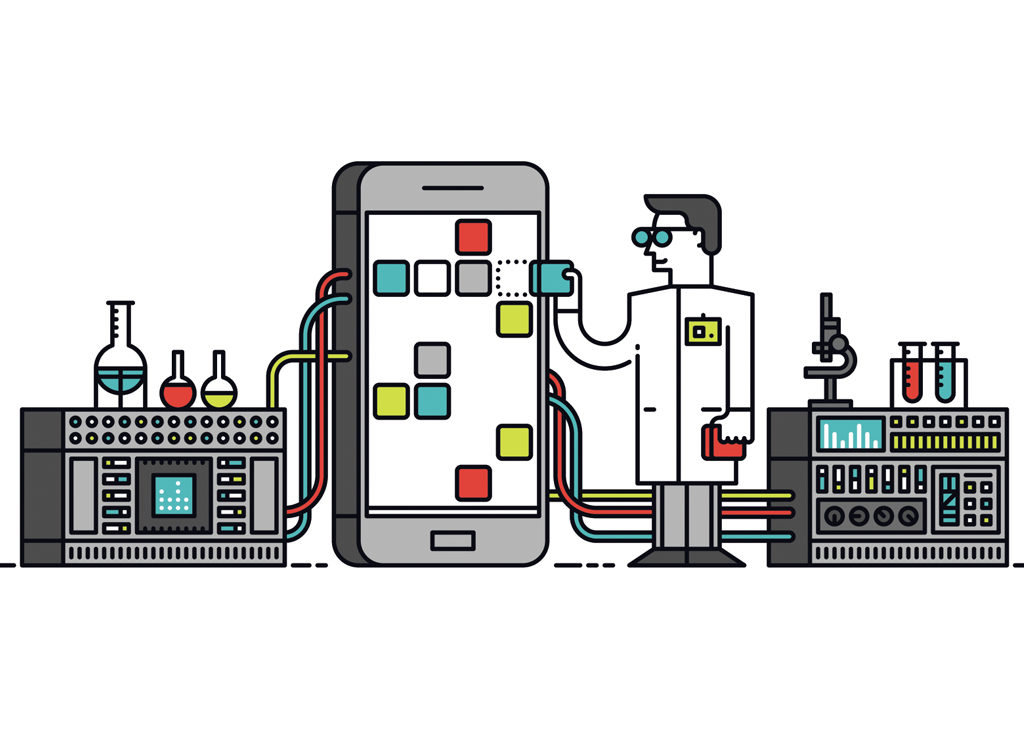
Have you been secretly working on a set of creative ideas for the next blockbuster mobile app? You may think that your ideas are so path-breaking and revolutionary that they will capture popular imagination. The only thing that’s possibly stopping you from being a first mover is the lack of a well thought out strategy to design and build an app. Don’t worry. It’s never too late to start out. Go through the following 12 steps to turn your mobile app dream to reality.
1. Set clear goals
Every successful business has started off with great ideas, and mobile app ideas have to contend with a lot of competition in the market. So before you even start processing your ideas, set a goal for your app project by defining the purpose and intent of your mission. You should know how your app is going to disrupt the market. Identify the problems you are going to solve. Define its USP, core values and strengths so that you are user- and market-oriented in every sense of the word.
2. Develop sketches
You should be able to imagine an interface for your app. The interface is the foundation on which you will go on to build the app. Conceptualize the idea visually by developing the key features, layout and structure for your app. Rough sketches will help everyone in the development team understand the objectives of the mission. These sketches should then be used as stepping stones to the next phase of the project.
3. Do fact-finding, surveys and planning
Fact-finding and surveys are an important part of your project as you need to figure out what your competitors are doing to make sure your app looks different from the ones already existing in the market. Study the key functionalities of the apps of your competitors and guard against the mistakes they have committed. Your app design and its core functionalities should inspire the user, so you need to have sound technical strategies in place. Anything that doesn’t sound technically feasible should be knocked out of the plan with alternate strategies. Simultaneously, you need to have proper plans to get your app into the market with a monetization formula. If you have perfected the art of user acquisition, there’s nothing to fear. For design inspiration, you can go to a platform like Dribbble, where you can showcase your creations as well as learn from fellow designers. Apart from design, you need to look into copyright issues and privacy policy to keep trouble at bay. Expert opinions will help you stay grounded.
4. Prototype your app
At this stage, all of your ideas and plans acquire form. You can draw mock-ups and build wireframes to prototype your app. You can find a number of prototyping tools on the Internet. You should also create a storyboard that helps you understand the connection between each screen and shows how the user can navigate through your app.
5. Map the back-end of your app
Once the wireframes and storyboard lay the foundation for your app’s back-end structure, draw a sketch of your servers, APIs and data flow. This will serve as a reference material for every member of the development team.
6. Test your prototype
Ask friends, family, colleagues and experts to review your prototype. Give them access to the prototype and ask them to give your app a test run. Ask them to give feedback on errors and blunders. If they do the review in front of you, see how they use the app and take note of their actions. It will help you come up with a better user interface and user experience.
7. Design the back-end of your app
By now your app has acquired a definite form. Now, it’s time to give finality to the back-end of your system. Your developer has to set up servers, databases, APIs and storage solutions. Now that your work has reached a critical stage, don’t forget to sign up for developer accounts at the app marketplaces you are developing for. Account approvals may take a few days, so it shouldn’t be done at the 11th hour.
8. Design the app skins
This is the stage when developers create high-resolution individual screens, called skins, for the app. They need to factor in all that the prototype testers had to say about the features, functionalities and usability. After all, your app needs to be just the way the target audience wants it.
9. Test again
Now, it’s all about the real look and feel of the app with every click. For the first time, your app concept has met with reality with insertion of the required graphics, text and designs. Here, testing will reveal a lot about the user experience that the app is capable of providing. You can test your apps on Solidify and Framer.
10. Do revisions and continue building the app
Don’t forget the principle of testing, iteration and improvement. It may have to be done a couple of times to ensure that the final product is error-free and ready to deliver the best user experience. Be open to changing the layout, structure, or even a few things at the back-end.
11. Keep refining and polishing your app
It’s time for you to test the app in live environment, both on Android and iOS. This is the last stage of the app development process, and you can keep polishing your app till your product is refined the best way.
12. Introduce your app in the marketplace
Each app marketplace has its own policies on publishing a new app. It takes time. But then, you can go ahead and give yourself a break by submitting your apps to Preapps. It is an app marketplace where developers can reach early adopters and look for feedback on your product.